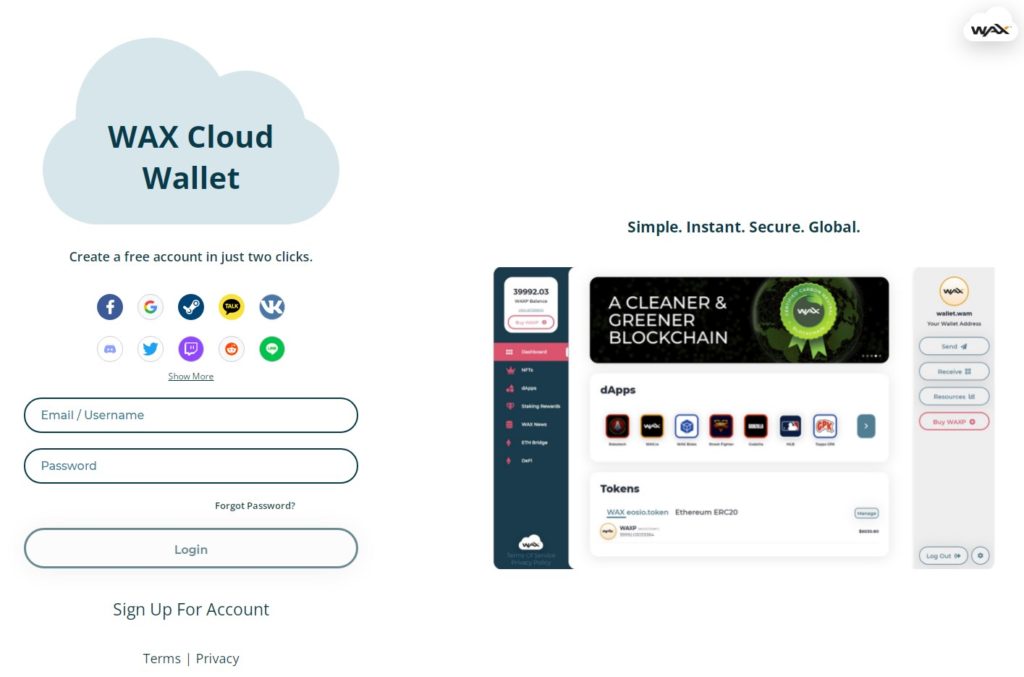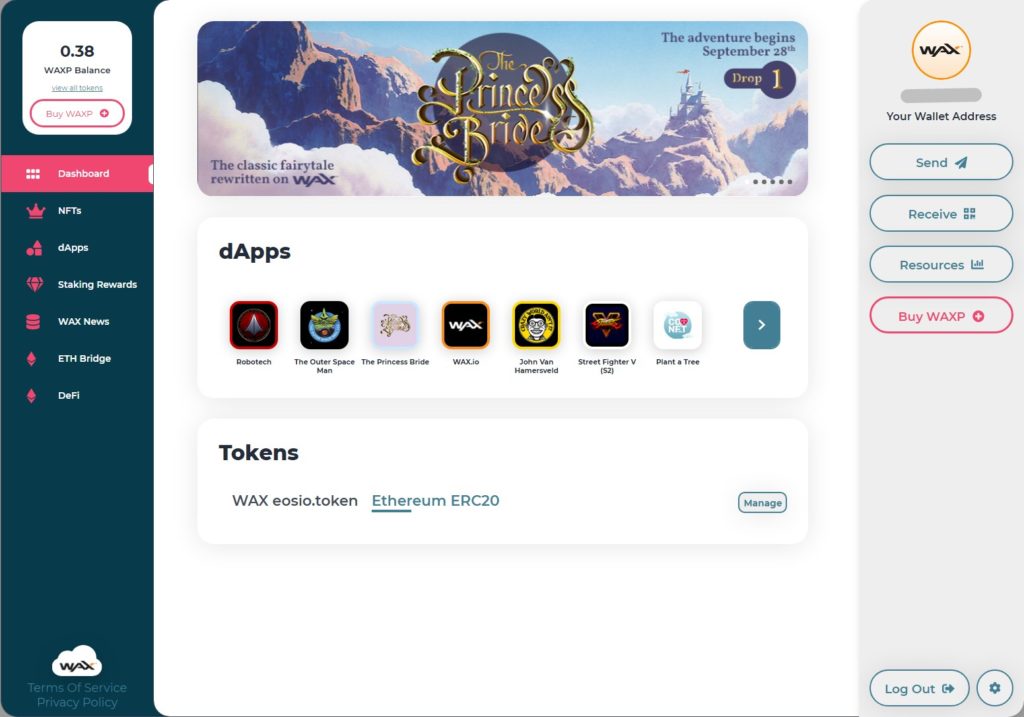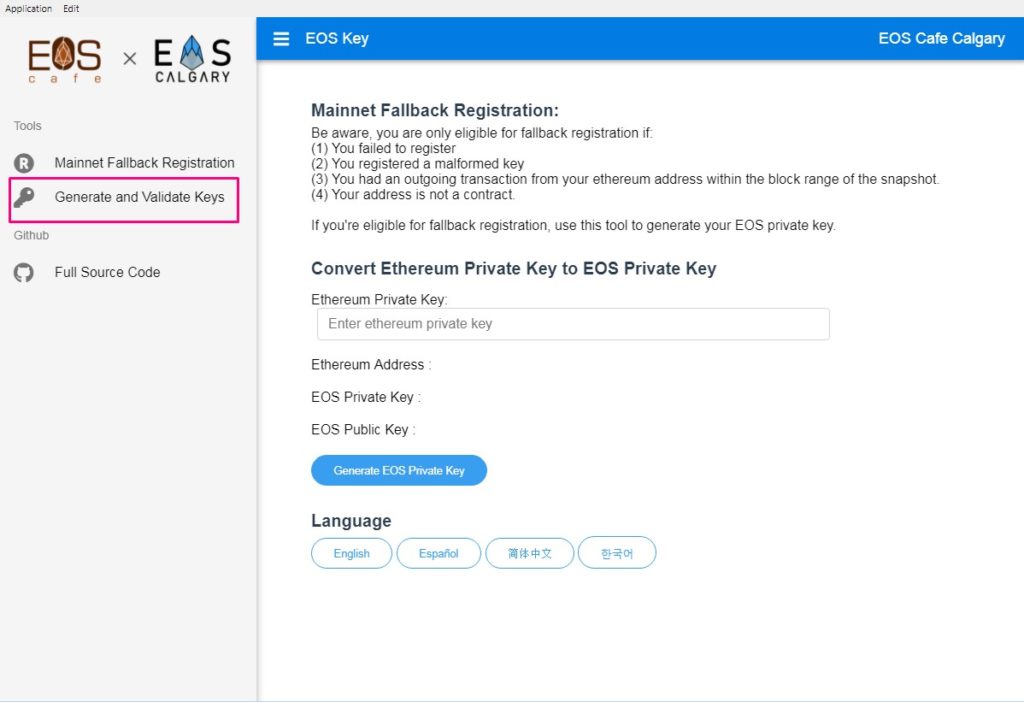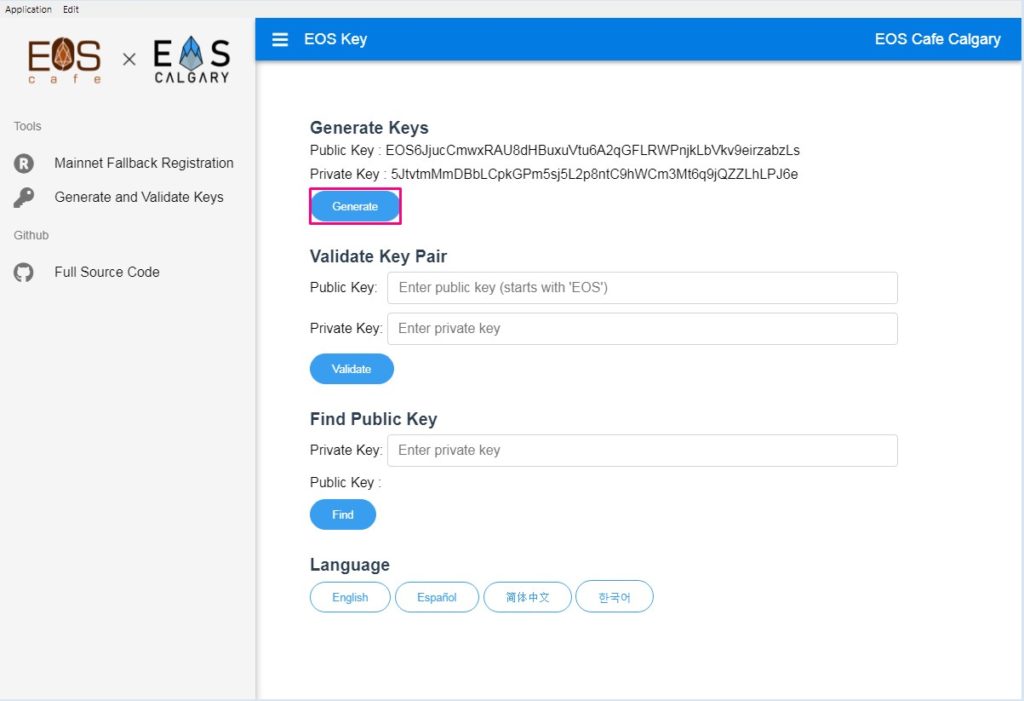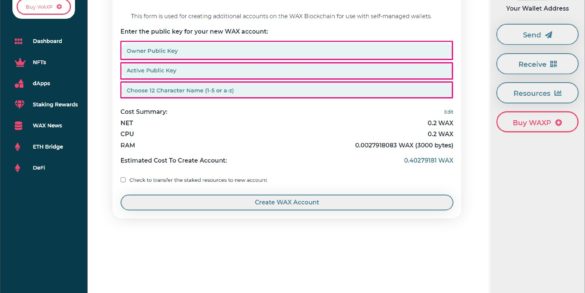One of the main advantages of the WAX blockchain is the ease of creating an account by using WAX Cloud Wallet, both for the average user and for the experienced crypto user.
Join our Telegram channel and chat to keep abreast of the main crypto gaming trends.
WAX Cloud Wallet
In order to create a WAX account (wallet), you need to go to cloud wallet official website, to create an account, the service will offer to log in using an existing account of one of the following social networks:
In addition to the above options, you can simply use e-mail, enter - confirm (everything is as usual). After successful registration, your wallet address (account.wam) will appear in the upper right corner, it is this that will be required for all subsequent actions with dApps.
* After registration, it is highly recommended to at least enable two-factor authentication. Gear bottom right -> Account Security -> 2- Factor Authentication. Better to use Anchor Wallet (more on that below).
WAX Cloud Wallet Features
- transfer WAX tokens to and from the Ethereum network (ETH Bridge);
- receive a stake reward in the liquidity pool (DeFi).
WAX blockchain resources
CPU Is a processor responsible for computing power. This is what gas is analogous to in the Ethereum blockchain.
NET - network. If it is necessary to transfer data, this parameter is wasted.
To use CPU and NET, WAX must be stuck (= frozen). That is, in fact, you are not buying "gas", but are borrowing power for temporary use. So, you can freeze 10 WAX for CPU and 2 for NET, but then you can take them back if you want. CPU and NET are spent when transactions are performed. These two resources are renewed once in a certain period of time. During freezing under these two parameters, you will not be able to use WAX `s.
RAM - analogue of the hard drive. It is memory and it is not renewable. After each transaction, this resource is slightly reduced.
Variety of WAX tokens

Is the main token of the WAX ecosystem.

- WAX token in the ether network, ERC-20 standard (ETH Bridge)... The WAXE token can be deposited into the WAX liquidity pool to receive two types of rewards: WAXG and ETH.

- governance token, used to vote on the distribution of economic activities on the WAX blockchain.
Anchor wallet
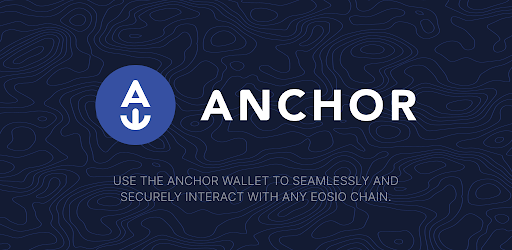

Every self-respecting cryptocurrency user will first of all take care of the security of their actions with applications and funds on the wallet. In the WAX blockchain (and other blockchains on EOSIO), a company will help us with this. Greymass and their product Anchor walletwhich is compatible with both PC (Windows, macOS, Linux) and mobile devices (iOS, Android - “coming soon”).
With WAX Cloud Wallet It is easy to create an account to work with the WAX blockchain, but, as often happens, where there is simplicity, there are pitfalls. When creating a cloud wallet, your account, roughly speaking, belongs to the WAX Blockchain and at any time the funds on your account can be blocked by the company or stolen (it will not be too difficult for fraudsters to bypass mail and other services). Anchor wallet unlike WAX Cloud Wallet, it allows the owner to take full control of the wallet.
Creating an account with private keys
In order to start using your account in the most secure way on the WAX network, you need to go to Anchor Wallet official website and download the installer for the required operating system.
* Owning a “secure” account (with private keys) still requires the creation of a cloud account.
You will also need a private key generator, there are a sufficient number of similar services, both online and offline, you can use EOS Key.
Let's start! Open EOS Key.
Select the tab “Generate and Validate Keys”, then click on “Generate” - we get two keys: “Private Key” and “Public Key”, write them down to a notebook or somewhere else and repeat the operation, click again on “Generate” - we write down the keys. As a result, you should have two pairs of “Private Key” and “Public Key” on your hands, arbitrarily call one of the pairs “Owner Keys”, the second “Active Keys”.
After filling in the items, click on “Create WAX Account”, to create an account you need to have ~ 0.4 WAX on your cloud wallet account (depending on network congestion).
Congratulations, you have a PERSONAL WAX account in your hands!
To start using your account - open Anchor wallet - “Import Account” - insert the Active Private Key (exactly Active !!!).
* Do not try to show anyone the Private “Owner Key”, it is required to change the keys in the event of an active key being compromised.
Join the discussion in our Telegram chats:
RU - @CryptoGamingPool
EN - @CryptoGamingPool_EN